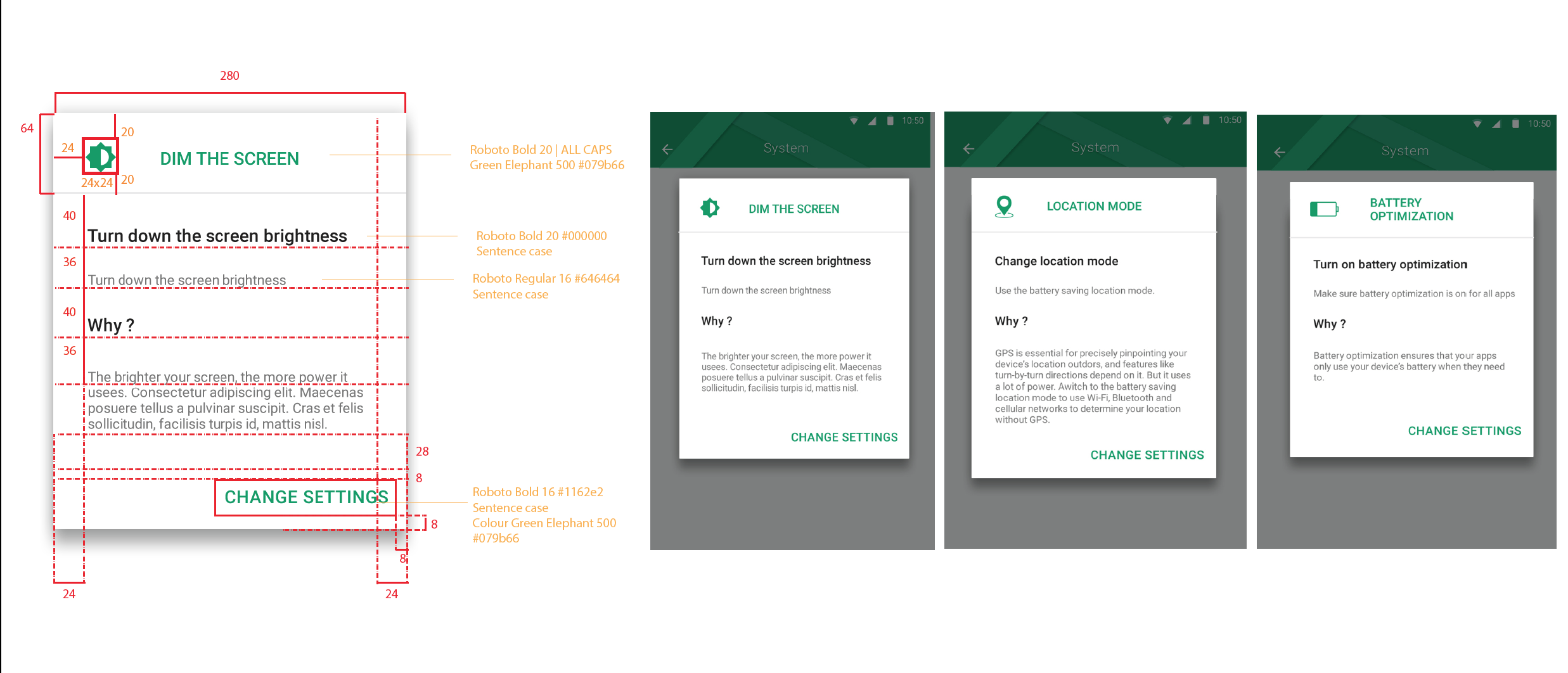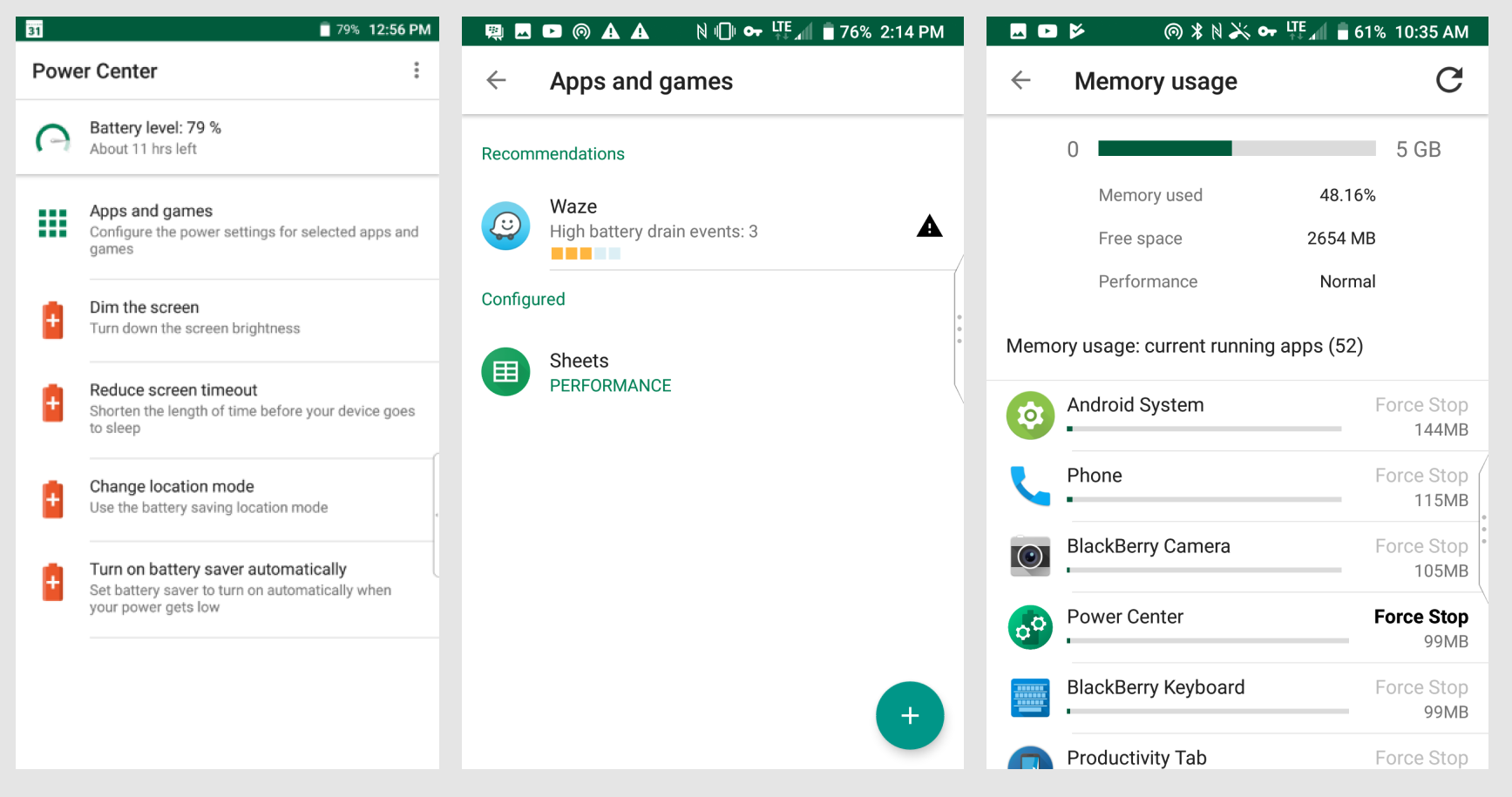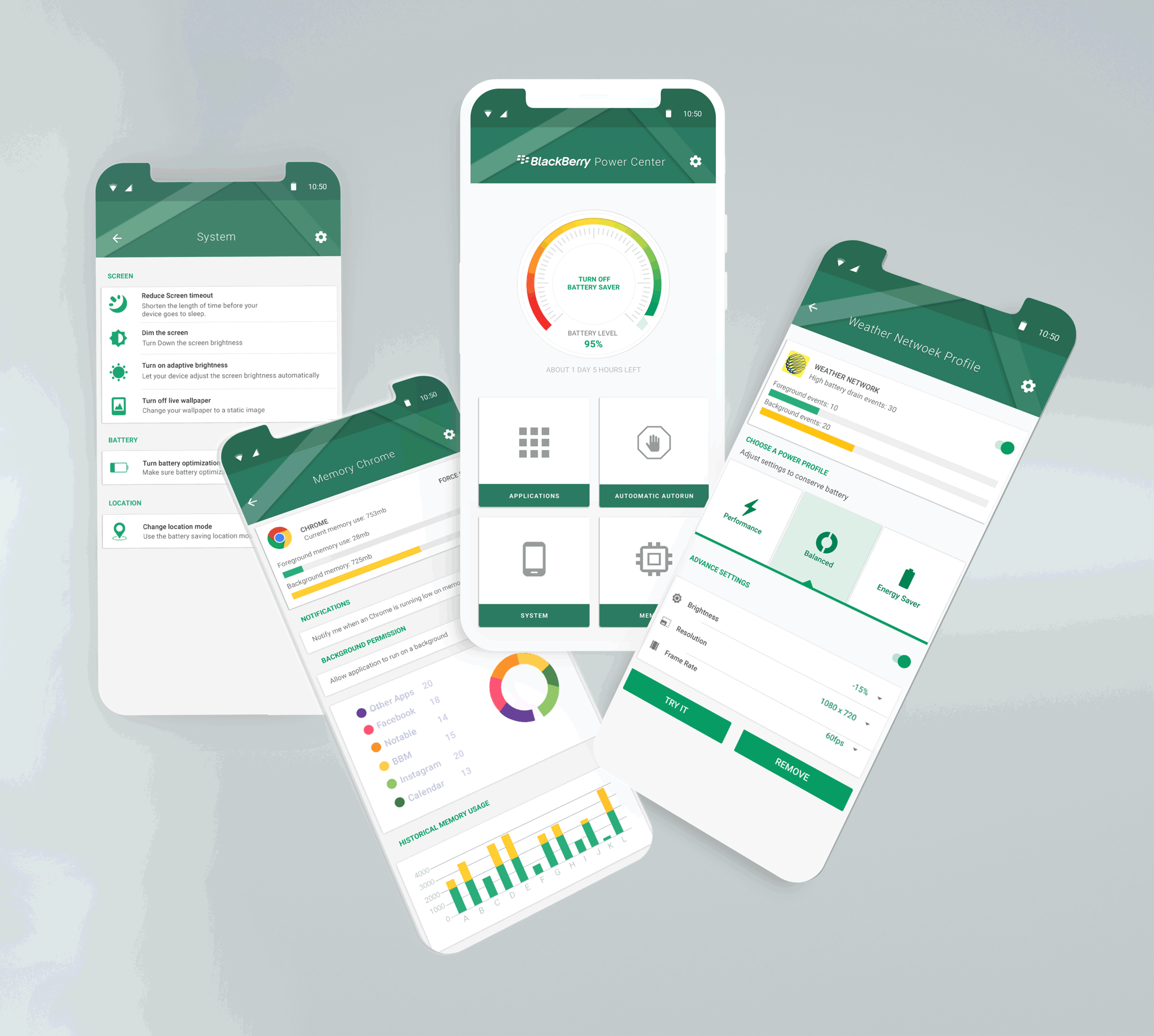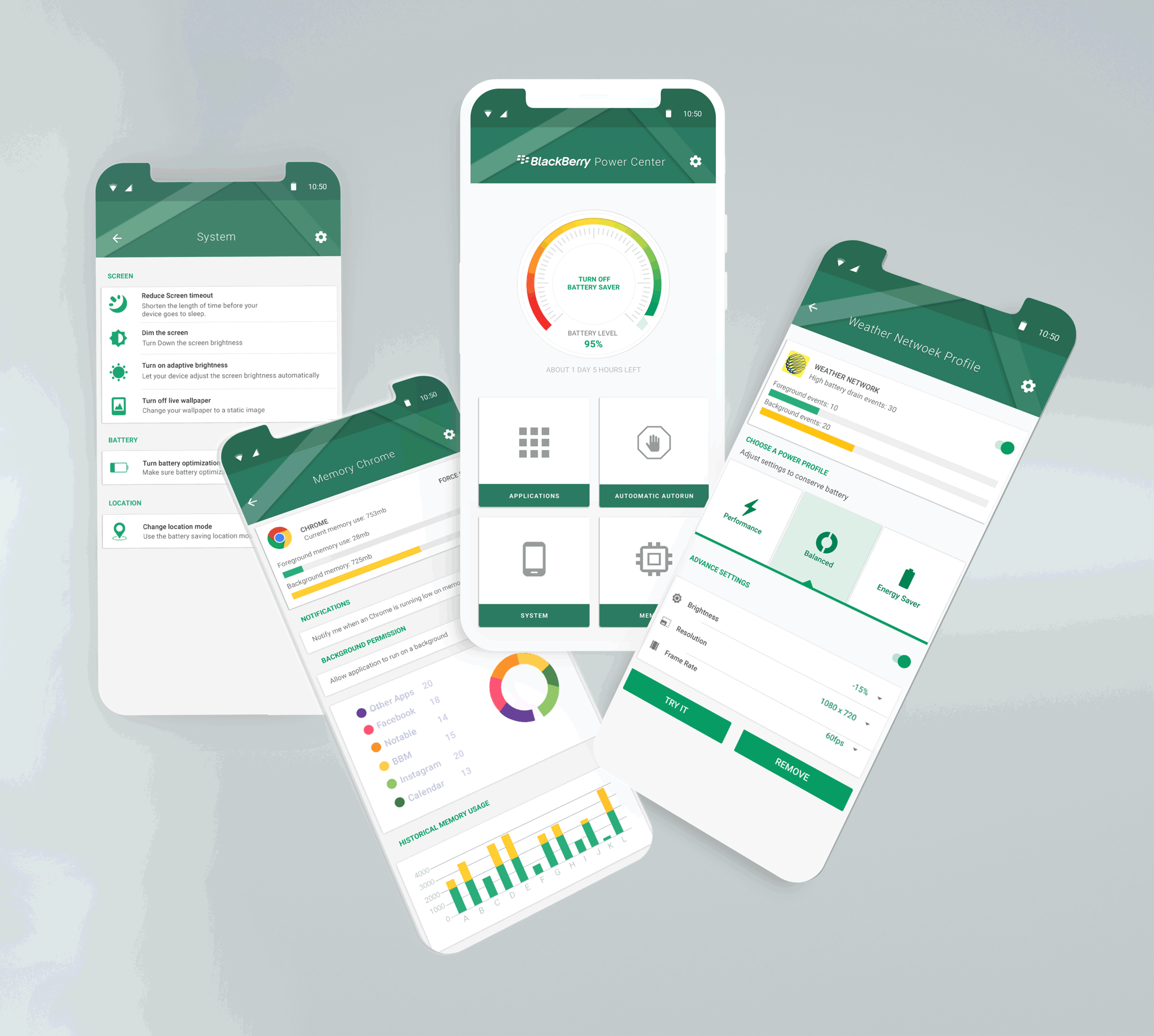
UX UI Designer - BlackBerry Security
Tools Used
Re-design for a Blackberry Power Center App
Part of the HUB+ Secure Mobile Productivity Suite
Power Center is a mobile app part of the BlackBerry HUB+ Suit products. That includes secure Inbox, Calendar, Notes, Tasks, Password, Battery Power Center & other Guardian Security apps. I led the UX re-design for Power Center App, creating wireframes, user flows, illustrating icons and design guidelines that can be used across the team. Involved throughout the entire product life-cycle, understanding human factors, functionality and focusing on usability and friendly interactions.
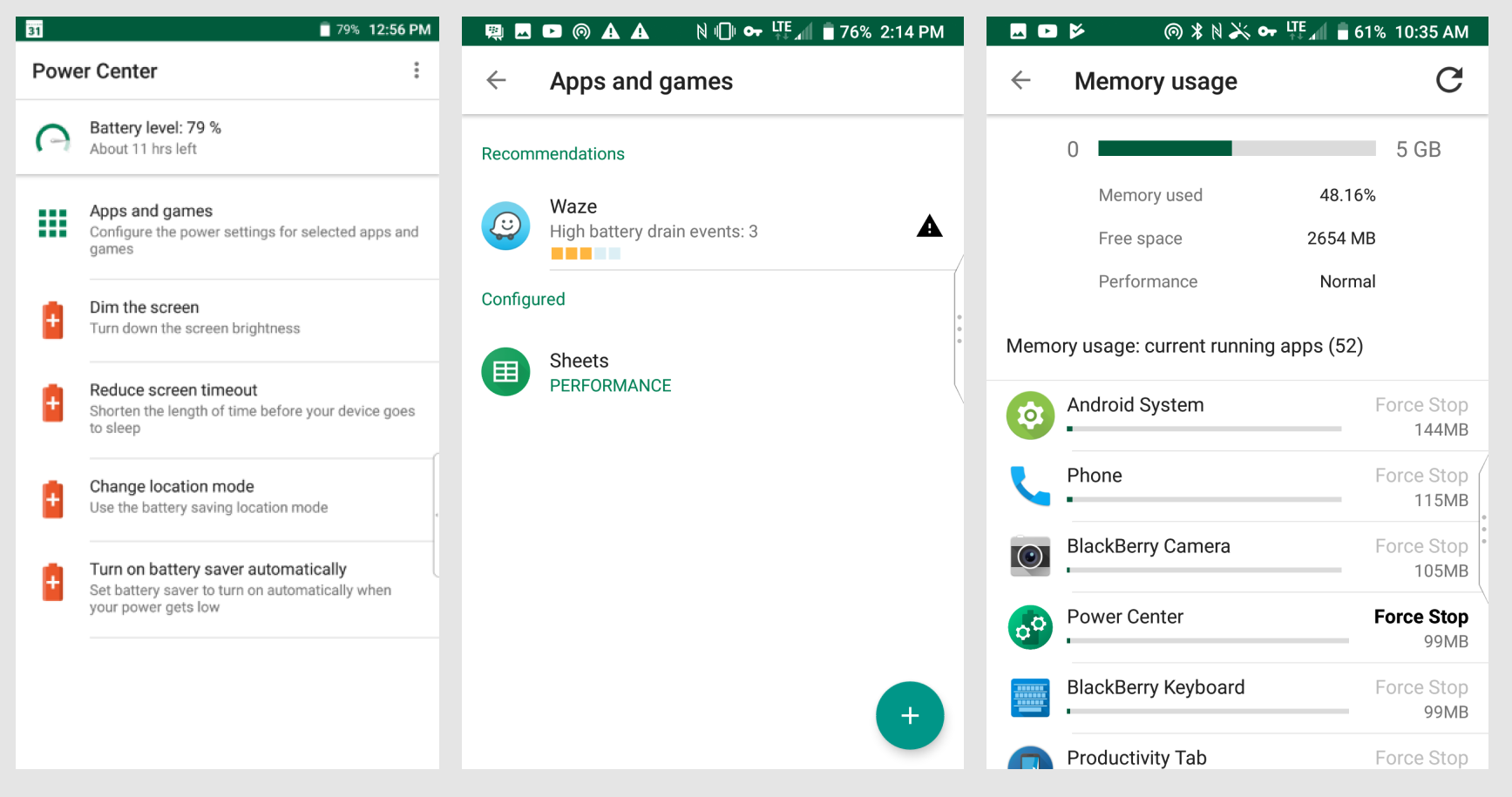
The idea of the app is to allow users to manage the power settings on their device and set battery saving mode when battery power is low.
Showing an interactive battery level with information of any battery draining events.
Showing an interactive battery level with information of any memory draining events.
Showing any battery and memory events in a clear, actionable manner
Designing an engaging app experience with useful information that can encourage returning users.
Build knowledge for better understanding and smarter predictions for user references of battery drainage.
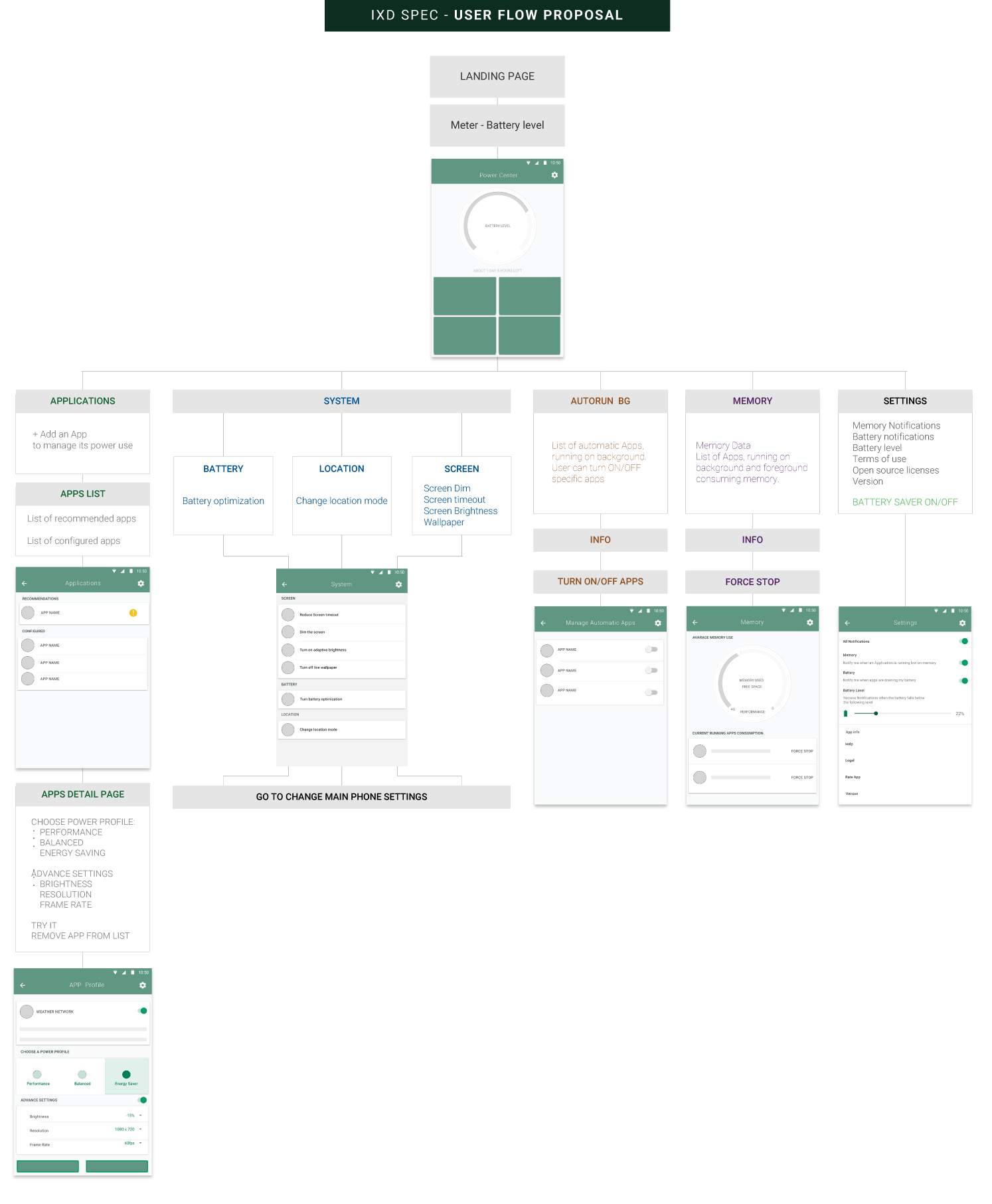
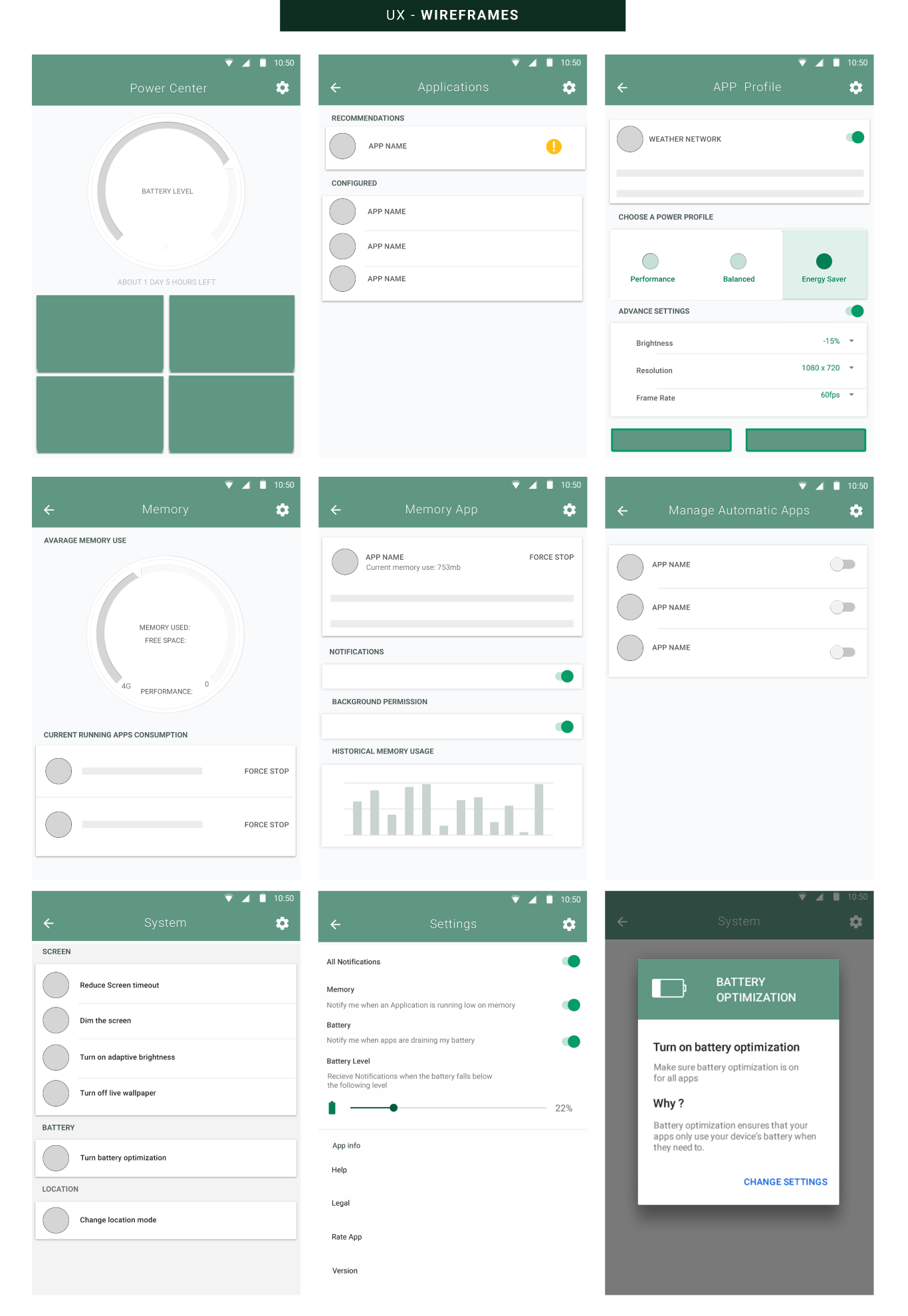
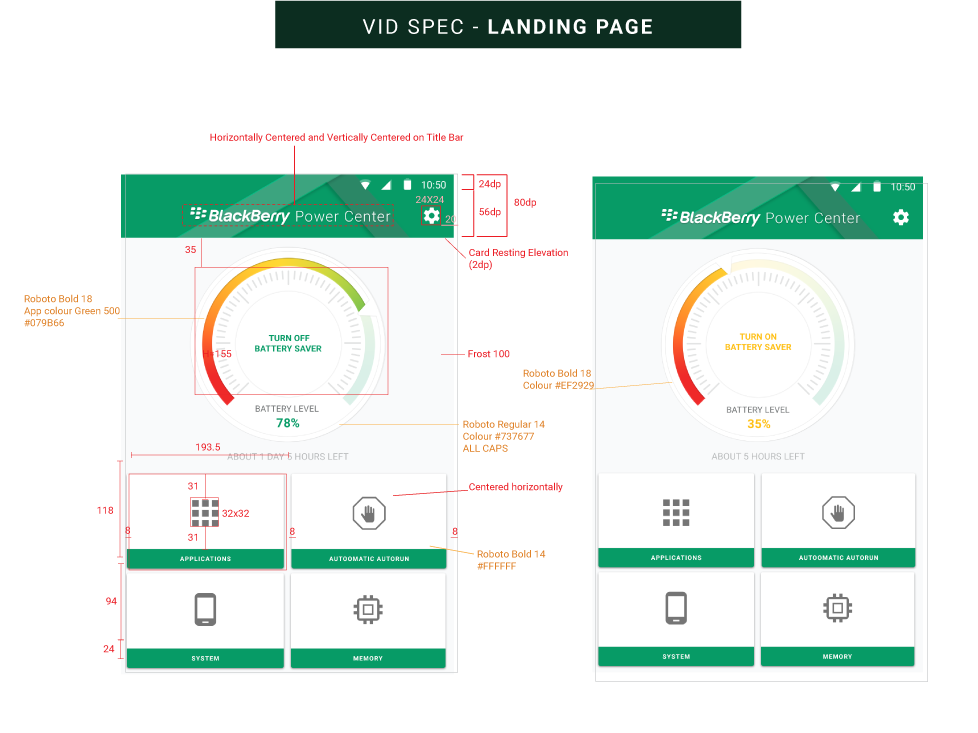
BATTERY The top component is an interactive battery element displaying the battery level and status.
CARDS Underneath the top component, there are four cards that lead to:
SETTINGS Access to app Settings located in the right top corner.
APPLICATIONS shows a list of recommended applications. User can add an app to a list and configure its power saving set ups.
AUTOMATIC AUTORUN Applications list that run automatically on the background, with taggle to switch ON/OFF
MEMORY - List of current running Apps that drain the battery by using a lot of memory. Showing current memory space status.
SYSTEM - other system setups that user able to change through the original phone settings.